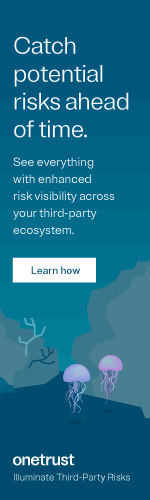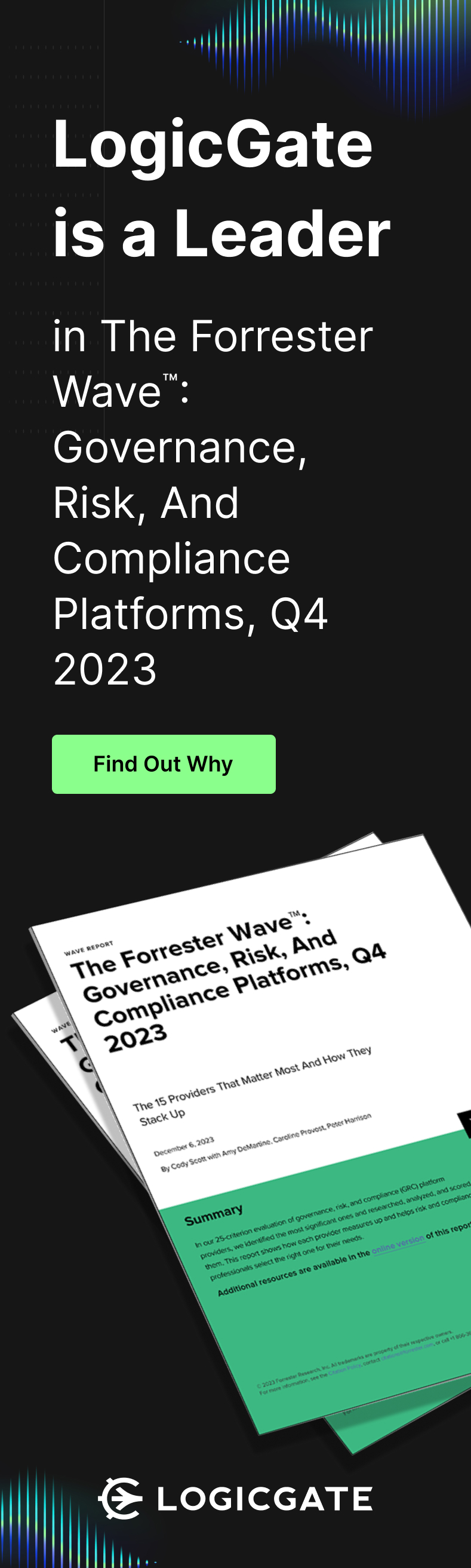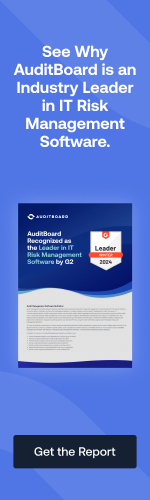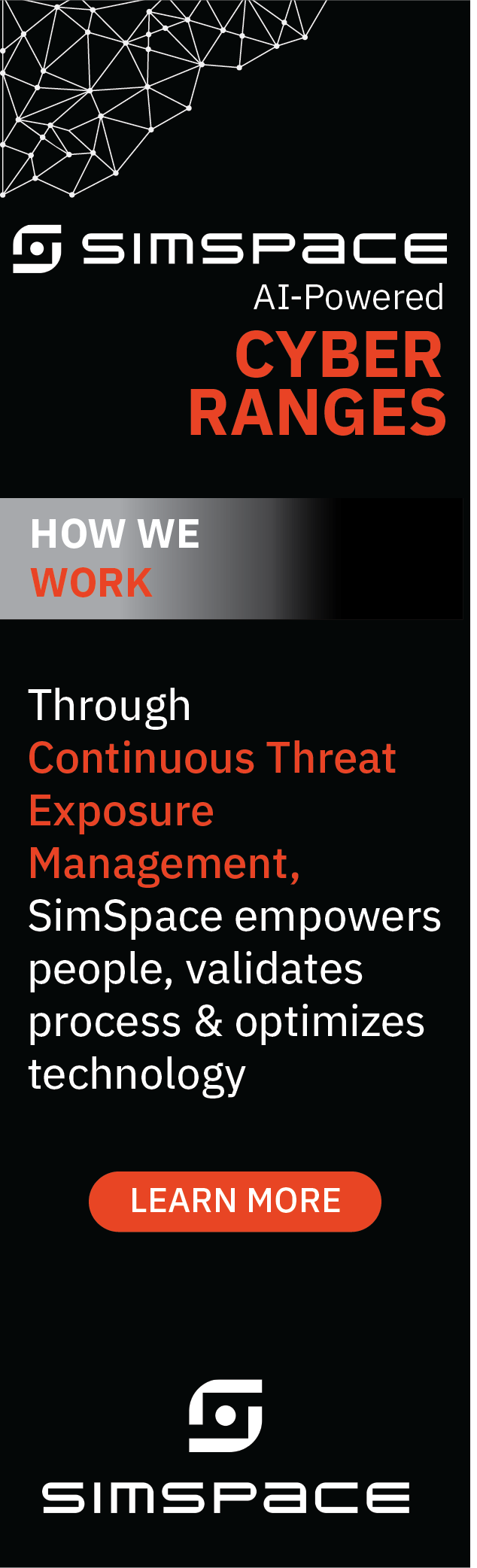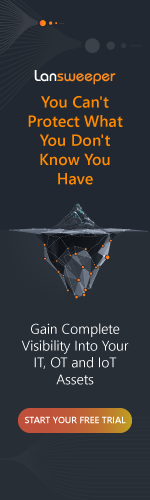15 Ways to protect your Identity
There are tried and true ways to protect yourself from identity theft—ways that you may not have even considered. Check them out (no specific order):

- Evaluate your passwords. Does every online account have a different password or are you using the same one for multiple accounts? Fix this problem immediately.
- However, make the new passwords at least eight characters ideally, and include symbols, not just letters and numbers. Avoid using actual words or names, or keyboard sequences. Password-cracking software will easily find shorter passwords that contain words, names and keyboard sequences.
- Never post anything personal on social media. Yes, this includes your pet’s name, name of your kids’ school or teacher, where you’re going on vacation, the town your parents live in, etc. I don’t, why do you?
- Would you open your door to strangers knocking on it all day long? Of course not. So why would you “answer” e-mails from strangers? Ignore e-mails whose senders you don’t know. If the sender appears to be from a company you do business with, but you never gave them your e-mail, delete it. If they DO have your e-mail but there’s no reason they should be sending you a message, just ignore it.
- If that all sounds too confusing, then follow this simple rule: Never click links in e-mails or open attachments you’re not expecting.
- If you’re not using Bluetooth on your phone, turn it off.
- Set your phone up with a password. If it’s lost or stolen, you’ll have no worries.
- Shred all your credit card offers, medical records, billing information and other personal information before tossing.
- Memorize your Social Security number. Never give it out unless it’s absolutely mandatory like for a job application. However, just because someone says they can’t process your request without your SSN doesn’t mean you must hand it over. For instance, a major retail chain may tell you they need your Social Security number to issue you a charge card for their store. It’s best to just forego the charge card. The objective is to minimize how much your SSN is “out there.”
- Request your free credit report every year from the three major credit reporting bureaus. Refute unauthorized accounts immediately.
- Inspect your credit card and banking statements every month for suspicious activity.
- Use a locking mailbox or have your mail delivered to the post office and pick up.
- Before taking any trips have the post office put a stop on your mail delivery.
- Consider getting a credit freeze. Thgis is a no brainer to protect you from new account fraud.
- Invest in identity theft protection. There is no cure for identity theft. But with a protection plan in place, the restoration component will fix most of what goes wrong.
Tips for backing up and protecting your data while traveling
The season of giving is now upon us — but don’t forget, it’s also the season of stealing — and no, I don’t mean your wallet or the gift package at your doorstep, but your Social Security number, credit card information, medical records and any other highly confidential information that you have stored on your computers.

Thieves want your data — the information stored in your smartphone, laptop and other devices. People are especially vulnerable to this crime when they travel. Don’t let the hustle and bustle of holiday travel detract you from protecting your data!
- Make sure your devices have updated security software.
- Remove all the sensitive data (e.g., medical records) from your device prior to travel — but not before you back it up.
- One way to protect your data is cloud backup. Protecting your data begins with keeping your computer in a safe, secure, locked location, but when you are traveling, this is simply not an option. Therefore, automatically back up data to the cloud. The third layer is to use local backups; ideally sync software that offers routine backups to an external drive.
- Before the trip, an IT expert should install disk encryption for your laptop– especially if you’ll be bringing along lots of sensitive data. If the laptop ends up in the wrong hands, the crook will see only scrambled data.
- Even with the aforementioned security measures in place, you should also use a virtual private network when conducting online transactions at public Wi-Fi spots, so that snooping hackers “see” only encrypted transmissions.
- All of the above tactics still aren’t enough. “Shoulder surfers” could visually snatch your login credentials while you’re typing away at the airport lobby or coffee shop. “Visual hackers” may also use binoculars and cameras. A privacy filter for your screen will conceal what’s on your screen. If they’re right behind youthis technology will alert you. You should use a privacy filter even when your back is to a wall.
Never let your device out of your sight, and if you must, like at a relative’s dinner gathering, lock it up.
Robert Siciliano is an expert in personal privacy, security and identity theft. Learn more about Carbonite Personal plans. See him discussing identity theft prevention. Disclosures.
Should Stalking or Spying Apps be banned?
The words “spying” and “stalking” have negative connotations, but there’s a flipside to the coin: parents monitoring their kids’ online activities and physical locations. And how about middle-aged adults keeping track of the whereabouts of their aged parents with dementia?

If you fear that apps for “spying” might get banned, here’s bad news: U.S. Senator Al Franken is pushing for this.
However, Franken’s proposed law will actually permit these constructive uses. His plan is to require companies to give permission to users before collecting location data or conducting any sharing of it. But suppose a real stalker poses as a concerned parent, how would the company know?
And when spying and stalking apps are used malevolently, should their makers bear responsibility? Is this like saying that the company that makes steak knives is responsible for the man who used one to stab his ex-friend?
However, maybe that all depends on whom the stalking and spying app company targets for customers. A now defunct maker of stalking apps targeted people who wanted to stalk their spouses, and its CEO was indicted last year and fined half a mil.
Another such maker, markets their product for good uses like keeping tabs on kids: a smarter move. Their site even calls their software “monitoring” rather than “stalking” or “spying.”
With that all said, it’s illegal to spy on someone with these apps without their permission. The line is very blurry, because it’s not illegal for a manager at the workplace to follow a subordinate and watch his every move, including what he’s doing on his computer during work hours.
Banning these kinds of apps will not go over well with the many parents who see them as a godsend for keeping a watchful eye on their kids, not to mention the many middle-agers who, without these apps, would fear that their elderly parents with dementia might wander off and get lost or in harm’s way.
Protect Yourself from Holiday Shopping Scams
Even though the highly publicized retail data breaches have involved off-line brick and mortar stores, this doesn’t mean that security is high with online shopping. Scammers and hackers are waiting for you in more ways than you know, such as:

- Fake product reviews
- Non-existent products
- Delivered products that don’t match what was seen on the retail site
- Shoppers being tricked into typing their credit card information into a purchase form on a phony shopping site
- Malicious attachments and phishing emails offering too good to be true discounts to install malware on your device.
Let’s explore online shopping scams in more detail.
First up are malicious links and malments (malicious attachment).
- You receive an e-mail pitching a great product deal; click on the link to learn more or to make the purchase. The scammer often makes the e-mail look like it came from a leading retailer. Clicking the e-mail may download a virus, or take you to the scammer’s website where you’re tricked into “buying” non-existent products—giving out your credit card information.
- An e-mail may contain an attachment that, when opened, downloads a virus.
- The e-mail may appear to come from UPS (but it’s really from the crook), and if you just by chance recently ordered something for delivery by UPS, you’re then easily tricked into clicking a “track your order” link.
- Never click links or open attachments from e-mails that you’re not outright expecting, especially if there are typos in the message.
Coupons
- If it’s too good to be true, then it’s too good to be true.
- Be suspicious if a coupon site with fantabulous deals wants all sorts of personal information from you, as in, “What do they need to know that for?”
- Fraudulent coupon sites often have typos including poor punctuation.
- Annoying pop-up windows should send you running.
Gift Cards
- Same thing as above: If it’s too good to be true, then assume it’s a scam.
- Just delete any gift card e-mails pitching amazing deals, especially if there’s a link in the message.
- Never fill out personal information in a form inside an unsolicited e-mail for some fantastic deal.
Not every gift card related e-mail is fraudulent. If the e-mail appears to be from someone you know, contact that person for verification before opening any attachment or following any links. A tip that it’s legitimate is that it has a code so that you can claim the gift; a tip that it’s a scam is that it’s asking you for your credit card information.
Robert Siciliano is an identity theft expert to TheBestCompanys.com discussing identity theft prevention.
Keep Accountant happy and Thieves out
Are you a shredder? I hope so. No identity thief on this planet is going to want to attempt to reconstruct cross-shredded documents.

So what, then, should you make a habit of shredding?
- All financial documents and information, including financial information you’ve jotted on a Post-it note.
- Credit card receipts unless you want to file these away for end-of-month calculations, but ultimately, you have your monthly statements so you will not have use for them anyways.
- Old property tax statements (keep the most current one). But any other tax documents you should retain.
- Voided checks.
- Most things with your Social Security number on it that aren’t tax related.
- Any other piece of paper that has your or a family member’s personal information on it, including envelopes with your address. Never assume “that’s not enough” for a skilled identity thief to use.
- Ask your accountant what they think.
Now, what kind of shredder should you get for your home or office? There are all kinds of makes and models out there.
- Do not buy a “strip” shredder that simply slices thin strips in one direction. Identity thieves will actually take the time to reconstruct these.
- Buy a “cross-cut” shredder. The pieces are sliced and diced too small for an identity thief to want to struggle to tape back together.
- We can go one step further, in case you are wondering if anyone would actually take the time to lay out all those cross-cut fragments and reassemble them: Buy a micro-cut device. The pieces, as the name suggests, are tiny.
- Read the features for that micro-shredder, as some models are more heavy-duty than others.
- You may not want to purchase a machine online; at least you will want to see the various makes and models in person first.
- But if you can’t locate the type of shredder that you’d like from a brick-and-mortar retailer, then of course, there are plenty online to choose from.
So get yourself a shredder on your next shopping trip; you will be so glad you did.
20 Security Tips For Overseas Travelers With Credit Cards
Thinking of bringing a credit card with you on your travels? You can end up in a jam: You just treated your extended family to fine dining in France. Time to pay; your credit card is declined.

If you try to make a purchase overseas, your credit card company might think it’s fraudulent, since it would appear anomalous, relative to your usual, U.S. purchases.
So before you leave for your trip:
- Back up credit card data. It’s always important to have a backup of your card data, both online and in print. Photocopy each card and carry with you or store in your luggage. The Carbonite mobile app lets you access your backed-up data from anywhere in the world.
- Review your auto drafts and consider these when traveling to avoid maxing out the card.
- All your cards should be signed.
- Get a “data plan” and make sure your credit card company’s e-mail and phone numbers actually work.
- See if your company will issue you a chip-n-pin card, since this technology is widespread in foreign countries.
- Memorize the PIN and make sure it’s enabled for foreign ATM withdrawals.
- Install the credit card company’s mobile application so that you can be alerted to any suspicious issues.
- Gift cards and debit cards should be authorized for international use.
- Set your phone up for international use.
- Activate the feature in your card account that alerts you every time the card is used.
- Alert the credit card company when you’ll be overseas so they can monitor your purchases.
- Store the company’s 800 and non-800 numbers in your phone.
- Also make sure you have their e-mail address.
- The card(s) numbers should be documented in hardcopy.
- Find out if the card has a foreign transaction fee.
- Know the to-be-visited country’s phone dialing patterns.
While on your trip:
- Never give anybody your card for a purchase unless you can see everything they’re doing.
- At ATMs, carefully punch in the keypad numbers; you may not get too many chances to get the PIN correct.
- Save all receipts and inspect them. Use your computer or phone and secure Wi-Fi to monitor your account online. This can be done with Hotspot Shield, which will encrypt all transmissions.
Know that your card company will never request highly personal information such as your Social Security number. If anyone contacts you with such requests, it’s a scam.
Robert Siciliano is an expert in personal privacy, security and identity theft. Learn more about Carbonite Personal plans. See him discussing identity theft prevention.
Online Shopping and Counterfeit Goods – The Facts Don't Lie
As the holiday season creeps upon us, research shows that an astonishing 24% people who are buying online have been duped by scammers. Whether you are buying shoes, electronics or the latest fashions and accessories, research companies are showing that you are at risk of being duped.

When you look at the overall shopping behavior of consumers, we see that about 34% do all of their shopping online, and during the holiday season, this number rises to 39% of all consumers. That is a lot of people for counterfeiters to focus on.
Mark Frost, the CEO of MarkMonitor, explains that it is crucial for customers to stay aware of the possibility of buying counterfeit goods, especially during the holidays. Most of us are looking for a bargain, and this is exactly why we tend to jump on these deals. On top of this, counterfeiters have gotten very good at making these fake goods look almost identical to the real deal, and it is near impossible, in some cases, for the untrained eye to tell them apart. Here are some more facts:
People are Exposed to Online Counterfeit Goods All of the Time
With so many counterfeit goods out there, you have likely been exposed to them, or even made a purchase. Younger people are more at risk of buying these goods, and when looking at those in the 18-34 year old range, almost 40% had purchased counterfeit goods in the past.
In addition to these goods, about 56% of people have received counterfeit emails, or those that seem as if they are coming from a certain company, such as Nike, but in reality, all of the items are fake. Fortunately, only about one in 20 consumers are likely to click on these links, but that means that about 5% of consumers are directed to these sites, too, and may get caught up in the bargains.
This is a Global Issue
Statistics also show that about 64% of global consumers are worried about online security. These same consumers report that they feel safer buying from local extensions, such as .de, .uk and .co.
Attitudes Towards Buying Counterfeit Goods
One of the most alarming facts that come up in these studies is that about 20% of consumers continue the purchase of their goods, even after finding themselves on a website with counterfeit goods.
As you continue your holiday shopping, make sure to keep these facts in mind and make sure to research any site you choose to buy from, even those that look like they may be legitimate.
Shoppers need to be cautious when searching online to spread their holiday cheer and MarkMonitor suggests checking this list twice to find out if websites are naughty or nice:
- Check the URL: In a practice known as “typosquatting” fraudulent sites will often be under a misspelled brandname.com, attempting to trick consumers into thinking they are on a reputable website.
- Check the Price: Counterfeiters have been getting very smart about pricing lately and not discounting their wares as heavily as before, but deep discounts – especially on unknown e-commerce sites – are a tip-off that consumers should do a lot more checking before buying.
- Check the “About” and the “FAQs” pages: Though some sites look professional at first glance, but are not always so careful about these pages. Check for spelling and grammatical errors.
- Check for reviews: Many fraudulent websites’ reputations proceed them. Search for what people are saying about the site and include the term ‘scam’ with the site name to see if they are known to be a risky site.
Robert Siciliano CEO of IDTheftSecurity.com, personal security and identity theft expert and speaker is the author of 99 Things You Wish You Knew Before Your Identity Was Stolen. See him knock’em dead in this identity theft prevention video.
How to kick People off your Wi-Fi
If someone is “borrowing” your Wi-Fi service, there’s more to this than just the nerve of someone secretly mooching off of you.

Their use of your service could interfere with bandwidth and mess up your connection. If they’re a bad guy hacker or even a skeevy child porn peddling pedophile and get caught, it can be traced to your connection—and you will have a lot of explaining to do to the authorities when they bang on your door at 4am with a battering ram.
How can you tell if someone’s riding on your signal?
- Log into your router to see what’s connected.
- For less techy people, use the free Wireless Network Watcher to get the list of connected devices.
- Do all the devices on the list belong to you? Any that don’t? Ones that don’t are thieves. You will not know, of course, how often they mooch off you unless you bring up the list regularly.
- Make a record of this device/gadget list (or take a screenshot).
How do you figure out whom the user is?
- Their devices name may coincide with their real name, address or other identifying information.
- But knowing who they are isn’t important. Just encrypt your Wi-Fi network, as this will usually stop the mooching.
Encryption is key.
- Keep in mind a savvy Wi-Fi thief can get past WEP encryption. If this is the case, change your password and make sure you are at least on WPA encryption. Then recheck the device list.
Upgrade and update.
- Unfortunately, many routers have security flaws and hackers can still sneak in through a backdoor in your router.
- Make a backup of your settings, take screenshots if necessary. You will need to reset the router to factory settings, update all software and firmware, and then set things up all over again.
- Bear in mind that changing the encryption password means you will have to update the password on every one of your devices.
What if there’s no intruder but your connection is still slow?
- Evaluate your Internet speed: Do a search for “internet speed test” and see what you are supposed to be getting.
- Check your “throughput”. Throughput is the measurement of data speeds within your home network. You can check your throughput with numerous online tools. This will show if your Wi-Fi speed is slower than the Internet speed.
- Determine how many devices your router will support. Some routers bog down after 5-7 devices. Many homes may have as many as 10-20 devices connected and not realize it. If so, you may have too many devices in the household. Disconnect all but one, then check the speed. If this is the cause, then you need a new router that can handle multiple connections.
- If you only have a few devices connected, however, then you may need a modem upgrade or router upgrade. Consumers already know their devices constantly need upgrading so shouldn’t be surprised that their modem and router need to be swapped out every couple three years.
Robert Siciliano is an identity theft expert to TheBestCompanys.com discussing identity theft prevention.