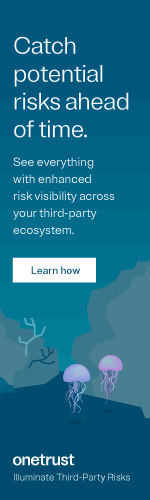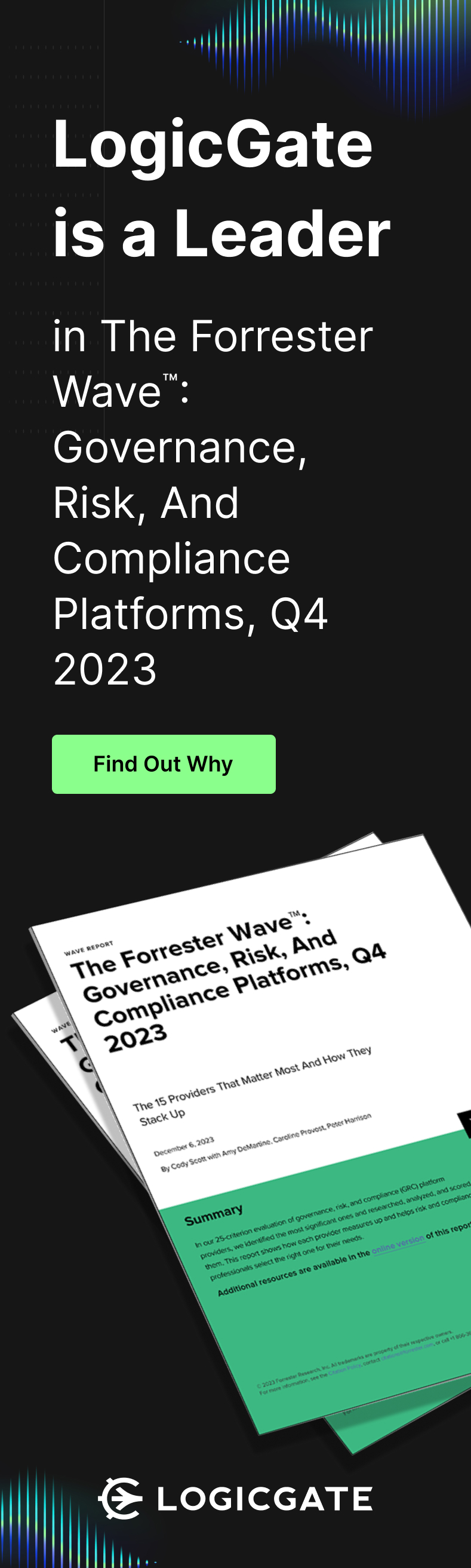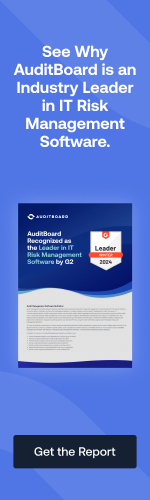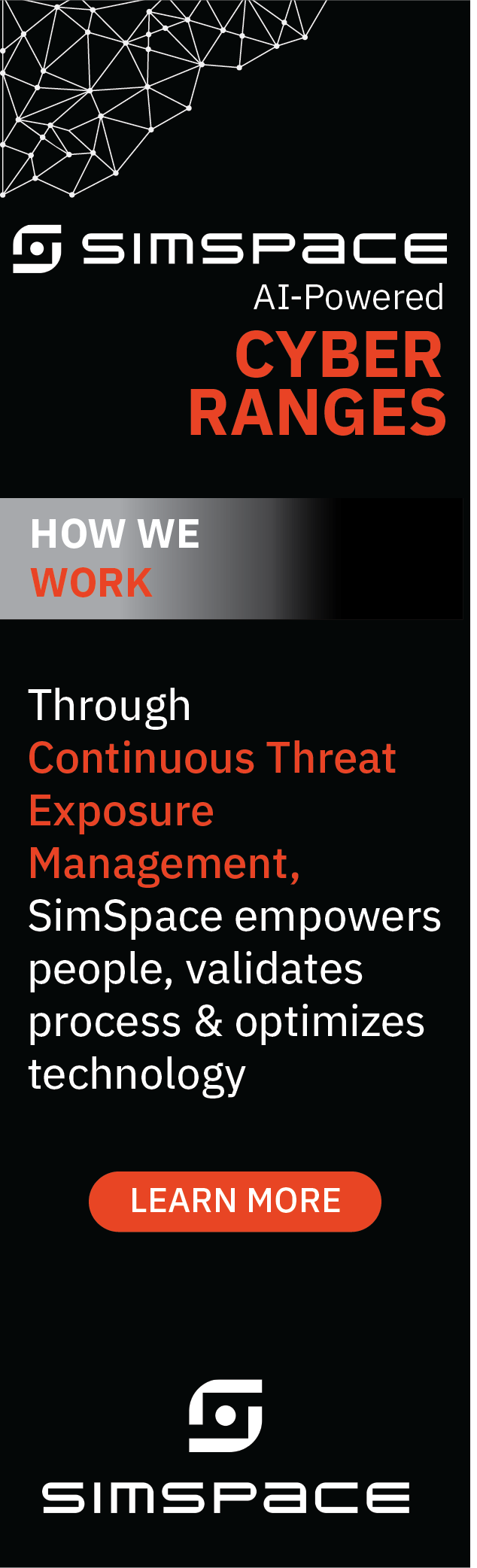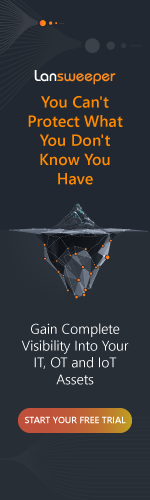Dept. of Homeland Security Computers Vulnerable
There’s a problem on the home front: security lapses in the computers of the Secret Service and Immigration and Customs Enforcement, says a report on townhall.com. These departments were recently audited, and weaknesses were revealed.

Recently, hackers got into the White House, State Department and the Office of Personnel Management, among other entities. And this has caused the public to wonder about just how strong cybersecurity is for the U.S. government. So thus, the audit was carried out.
The root of the problem may be inadequate training of the investigators and analysts for the Department of Homeland Security. This seems to have stemmed from Congress cutting corners with the training budget. The internal websites for the Secret Service and ICE were shown to be deficient.
How many employees are in the Department of Homeland Security? 240,000. That’s a lot of potential for inadequate training to result in the accidental opening of a back door for hackers.
The audit made nine recommendations to the DHS. The DHS has reported that it’s been making efforts to address these recommendations.
- The Secret Service and ICE are responsible for coming down on financial fraud, money laundering, identity theft and fraud involving banks and credit cards.
- The National Protection and Programs Directorate (NPPD) was also audited, and this entity is responsible for the security of government computers.
- ICE, the Secret Service and the NPPD blame Congress for the security lapses. They point out that Congress has a stop-and-go style of funding for cybersecurity, because Congress will not authorize ongoing funding throughout the year.
- In fact, an ICE analyst revealed that he had to pay out of pocket for cybersecurity training, and thanks to the limited budget for this, was not able to attend formal training in four years.
The report states that employees may not be able to perform assigned incident responses to a cyber attack, nor efficiently investigate such an incident, as long as training was come-and-go and only peppered throughout the DHS instead of being department-wide.
How to Set Up a Password Manager
If you have made the decision to use a password manager for your personal cybersecurity, which I highly recommend, you will quickly find that you online world is safer, easier and more secure than ever before.

According to a recently concluded survey conducted by uSamp and sponsored by Siber Systems, creators of the RoboForm Password Manager, 63% of respondents reported forgetting a password, or had a password become compromised, in their professional life. But it doesn’t need to be this difficult.
What Does a Password Manager Do?
Before choosing a password manager and setting up an account, you may be curious to see exactly what they do:
- A password manager stores the passwords for your online accounts in one, easy to access place, as long as you have access to the master password.
- The passwords are stored and encrypted by the password manager software, and the information is controlled by a master password.
- The password manager will allow you to create a strong password for every account without the need to have to remember them.
- Many password managers can sync across devices and platforms, as well as browsers, so you can use it with almost any online account you have.
Setting Up a Password Manager is Easier Than You Think
Setting up a password manager is typically easy, and the process begins by downloading the manager onto your device.
- Setting up the account is no different than sitting up any other account. You will need a user ID, password, name and email address in most cases.
- Each device you use should have the password manager installed onto it.
- The data will automatically sync from device to device as it is updated according to information from RoboForm.com.
- As long as the master password is kept safe, the data stored within the password manager is secure.
- To start saving passwords to the password manager, log into websites as you normally do, and then the program will ask if you want to save the log in information. Once the information is saved, each time you go to the site and attempt to log into your account, the password manager will automatically enter your information.
As you can see, using a setting up a password manager is quite simple, and it is likely easier than you ever thought in the past. It can be done in minutes and will keep you safe for many years to come.
Robert Siciliano is a personal privacy, security and identity theft expert to RoboForm discussing identity theft prevention.
Credit Card vs. Debit Card Fraud
One difference between a credit card and a debit card is that if there’s an unauthorized charge on your credit card, you just get a little sting. It’s a hassle to straighten out. But no money is taken from you.

But if someone gets ahold of your debit card information, the second they use it, depending on the nature of the transaction, your bank account will be drained. And in some cases, you can kiss that money goodbye; you got scorched. More than ever, crooks are using others’ debit card data and sucking dry their bank accounts via ATMs—in an instant.
An article on blogs.wsj.com outlines the differences between a credit card and a debit card:
- Federal law protects you from unauthorized charges made with your credit card number rather than with the actual card.
- In the event the credit card is in a thief’s hands, you’ll be liable, but only for a maximum of $50, provided you report the problem to the credit card company. However, in many cases a “zero liability” policy may kick in.
- Debit cards fall under a different federal law than credit cards. Regulation E, the Electronic Fund Transfer Act, says after two days, you could be liable for up to $50. After 2 days liability jumps to 500.00. Beyond 60 days, you could be liable for all unauthorized transactions. Otherwise, federal rules are on the bank’s side.
- Beyond 60 days, there’s likelihood you’ll never see your money again.
How does the thief get one’s card information in the first place?
- The thief places a “skimmer” in the swiping device of an ATM or other location such as a gas pump or even the swiping device at a checkout counter. The skimmer snatches card data when the card is swiped.
- The thief returns at some point and retrieves the skimmer, then makes a fake card.
- Thieves may capture PINs with hidden cameras focused on the ATMs keys. So when entering PINs, conceal the activity with your free hand.
- A business employee, to whom you give your card to purchase something, may be the thief. He disappears from your sight with your card to swipe it at some unseen location. While away from you, he skims the data.
- The thief sends out mass e-mails designed to look like they’re from the recipient’s bank, the IRS or retailers. The message lures the recipient into clicking a link inside the e-mail.
- The link takes them to a site set up by the thief, further luring the victim into typing in their card’s information.
- The thief calls the victim, pretending to be the IRS or some big outfit, and lures the recipient into giving out card information.
It’s obvious, then, there are many things that can go wrong. Your best solution is to pay close attention to your statements, online or via a mobile app, frequently.
Robert Siciliano is an identity theft expert to BestIDTheftCompanys.com discussing identity theft prevention.
Child Identity theft is becoming Solvable
You’ve seen TV commercials and print ads about identity theft, and the “victim” is always an adult. That’s not realistic. The actor-portrayal should be that of a child. Yes, a kid.

Children are 51 times more likely than adults to have their identity stolen, says research from Carnegie Mellon University’s CyLab.
Crooks want kids’ Social Security numbers. And crooks like the fact that kids are debt-free. Wow, with no debt to the child’s name, the thief could easily open up a line of credit in that victim’s name and have a field day. Or, they can file a fraudulent income tax return.
The thief can then sit back and relax for many years because usually, the victim doesn’t learn something’s wrong until they’re 18 and applying for loans or a line of credit. By then, lots of damage has already been done.
Many thieves of children’s identity are family members. It’s easy for them to get their hands on the victim’s Social Security number and other data. Relatives coming and going in the victim’s house could make it too simple for someone to get ahold of private information if it’s not hidden and non-accessible.
How can we protect children’s identity from being stolen?
- If you live in s state that offers a “credit freeze” then apply, right now. As of the writing: Arizona, Delaware, Florida, Georgia, Illinois, Indiana, Iowa, Louisiana, Maryland, Michigan, Montana, Nebraska, New York, Oregon, South Carolina, Texas, Utah, Virginia and Wisconsin.
- Consider opting out of providing schools with personal information about your child. This can be done due to FERPA: Family Educational Rights Privacy Act. FERPA gives parents the right to authorize how much of their child’s personal information they want shared with a third party.
- If a school fails to alert parents to this on a yearly basis, the school is breaking the law.
- The FERPA does not necessarily apply to extracurricular activities of the school. Parents should investigate these on an individual level to see how much private information might be shared. For instance, a child’s Social Security number absolutely does not have to be given just for them to be on a softball team, member of the band, chess club, this or that.
- Identity theft protection on a family plan should be a consideration. Generally these services will watch for activity regarding your childs SSN and new lines of credit.
Robert Siciliano is an identity theft expert to BestIDTheftCompanys.com discussing identity theft prevention.
It's Time for You to Use a Password Manager
If you are like me, you have several online accounts, each with a user name and password. Though it is tempting to use one password for every account, this can be troublesome as it is a huge security risk. So, what is your only option? To use a password manager.

According to a recently concluded survey conducted by uSamp and sponsored by Siber Systems, creators of the RoboForm Password Manager:
- 42% write them down
- 23% reported always using the same password**
- 25% reported using personal information
- Only 8% use a password manager tool
- Only 37% report using phrases with a combination…
The statistics clearly show that a lot of the data breaches we see today are a result of poor password management.
A Password Manager? What Is It?
At a basic level, a password manager is a service that allows people to secure all of their account log in information with one master password.
- With a password manager, you won’t have to worry about password compromises, and you can easily have a different password for every account without the need to remember them.
- If one password is compromised, such as a Facebook password, you can be sure that the scammer will not have access to other accounts as they don’t have the same password any longer.
- It is easier than you might think to hack into an account, but with this software, your passwords are protected, unique and strong.
Choose the Right Password Manager for Your Needs
There are many services out there offering password management software, some are free, some are paid, but all of them offer better protection than you would get by choosing nothing.
- Some password managers are device specific, so make sure that if you use Apple products, for example, that you ensure the manager will work with your hardware.
- Most password managers work on multiple platforms.
- There are online and local password managers, too. An online manager allows passwords to be stored online, but they may not be as secure or as reputable as a local password manager.
- Fortunately, there are many great online password managers, such as RoboForm. It can be used on all major browsers and across most devices. I’ve been using RoboForm for at least 10 years. It works lovely.
Password Managers: Final Thoughts
- Take some time to research before choosing your password manager. It must be a trustworthy company.
- You will be more secure than ever before, but nothing is fool-proof, so you still need to keep your devices security software updated and make sure you have copyies of all your passwords in an encrypted Excel file.
Robert Siciliano is a personal privacy, security and identity theft expert to RoboForm discussing identity theft prevention.
Protect your Identity when saying "I Do"
Who has time to think about identity protection when planning a wedding? And why, for that matter? Well, there’s good reason: Marriage begets a change in identities. The months preceding the big day should be when the couple starts taking action to avoid identity theft.

- If you’re using any website or smartphone application to organize your wedding, make sure it’s protected with a password—a long password that contains zero clues about your wedding, identity or anything else personal. An ideal password is upper/lowercase, numbers, long and can be remembered without keyboard sequences or actual words or proper names, and includes various symbols. Please, no HoneyBunch1 or St.LuciaWeGo.
- Health insurance will be merged once you are husband and wife, so make sure that old insurance documentation is eradicated.
- Wedding preparations involve a lot of spending, right down to the custom made napkins at the dinner reception. Some say pay with currency as much as possible, as checks and credit cards contain information that a thief could obtain. But really, pay with a credit card and closely watch your statements.
- Make sure nobody can get into your mail box, because it will soon be receiving scads of documents reflecting a woman’s new last name, such as a driver’s license, credit card, Social Security card, to name a few. Get a locking mail box, and maybe have the post-wedding mail delivered to a P.O. box or to your post office and then retrieve it in person.
- Buy a shredder. This is so that you can destroy all the reams of old documents with the previous surname. This would include old checks, the old ATM card, bank statements, driver’s license, auto insurance information and so much more.
- Once on the honeymoon make sure your wireless devices that are connected to free WiFi are protected with a VPN to prevent hackers from snooping over free WiFi.
Now ideally, people should have already, long before meeting their soulmate, gotten into the habit of identity protection. This should be an ongoing process—as much ongoing for the chronically single person as for the gushing bride-to-be.
But it’s never too late to establish smart habits for identity protection. You will need to work with your spouse on just how very personal documents will be managed and filed. There are so many things to be aware of, including keeping monthly tabs on your credit card statements and yearly tabs on your credit reports.
And here’s a tip: Don’t assume your young child’s identity can’t be stolen. Crooks are out there stealing the identities of kids—who often don’t learn about this until it’s time to apply for a college loan or a loan for their first car.
Robert Siciliano is an Identity Theft Expert to Hotspot Shield. He is the author of 99 Things You Wish You Knew Before Your Identity Was Stolen See him discussing internet and wireless security on Good Morning America.
The Password Reset Isn't How to Remember a Password
Consider a keychain for a moment. For most of us, a keychain holds all of our necessities such as home keys, car keys, work keys and even forgotten keys, that we aren’t quite sure what to do with. Now, think about this. What if your keychain had keys that look identical, but each key only opens one door.

If you are like most people, this key scenario is almost identical to the way you treat your account passwords online. What happens when you want to use a key, but you don’t know which one goes with which door? It can be very easy to forget and identify the key to the door or the password to the website.
What do you do in this situation? You probably wouldn’t have a friend that had a key to your home, and you certainly don’t want to break down the door. Should you call a locksmith every time you forget which key works? This sounds ridiculous, right? Well, it is no different than using the password reset feature when it comes to forgetting the password on a website. Instead, step up your password game.
Don’t Change Your Password Every Time You Forget It
You wouldn’t want to call a locksmith every time you lock yourself out of the house, and you should not rely on a password reset feature every time you forget your password.
- If you have a number of accounts and don’t want the hassle of creating strong, long passwords, consider a password manager.
- These services will help you to create a strong, secure password for every website you frequent, plus you will have a single master password, that allows you to manage it all.
- A password manager eliminates having to reset a password.
Create the Best Password for Your Online Accounts
When it comes to creating the best password for any online account, According to Bill Carey, VP Marketing for the RoboForm Password Manager “It’s not a matter of if your password will be leaked, it’s a matter of when. So protect yourself by using a strong and unique password for every website.”
- Passwords must be a minimum of eight characters long, and they should include mismatched numbers, characters and letters.
- The best passwords do not spell any words.
- Use a password for each account, especially if using high-value websites such as banking sites.
- Make sure to change your passwords regularly.
Robert Siciliano is a personal privacy, security and identity theft expert to RoboForm discussing identity theft prevention.
Home Security App/Camera witnesses two Burglars
Danny Wheeler was alerted by his smartphone that had a home security app and a do it yourself camera/home security system that his home was being robbed. He was at work and could do nothing but send the real time video to New York City police, reports a story on abcnews.go.com. The burglars got away, however, by the time the place was swarming with police.

Such an application and system can allow the user to remotely access all the “goings-on” and in some case set off a loud alarm. Even if you have the most elaborate home security system, having one of these smartphone-alerting systems will add an extra layer of protection, and for sure, result in capture of thieves who are less quick at getting away.
These systems should be adjuncts to a full security system, as they don’t have round the clock monitoring and don’t directly contact police. And even though Wheeler’s thieves got away, their images have been retained for possible identification.
Wheeler posted the video on social media, reports an article on nydailynews.com. An intruder is seen entering via a window, and then a second man enters through another window. The men spent only about a minute rummaging through the home, exiting just before an alarm sounded.
There are over 15,000 views so far. Someone is bound to be able to identify the burglars.
Wheeler regrets calling the police before remotely triggering the house alarm. Had he set off the alarm the moment he realized what was happening, it’s possible that his J. Crew silver bracelet would not have been stolen from his bedroom.
Possessing one of these systems, as mentioned, adds a layer of security. The Angee home security system, see them on Kickstarter, is the only one with a video camera that rotates 360 degrees as it detects motion. And this high definition camera has smart zones; you can set up specific zones for monitoring. But Angee is more than just a video surveillance setup. It’s a self-monitored home security system.
Robert Siciliano, personal and home security specialist to Angee. Learn more about Angee in this Video. Support Angee on Kickstarter.