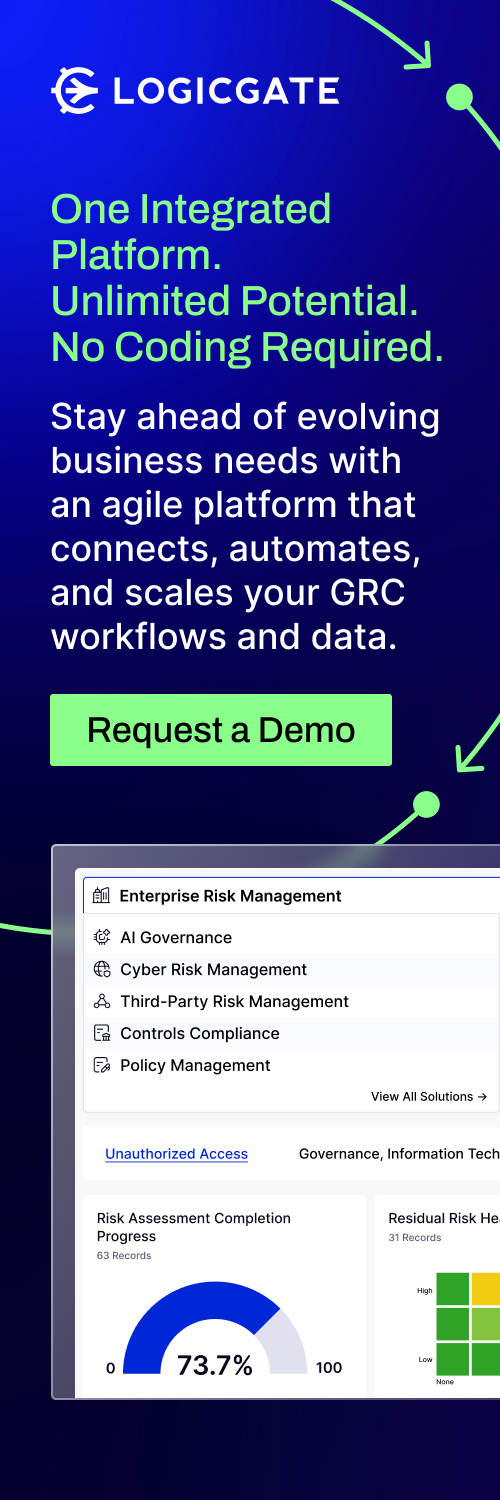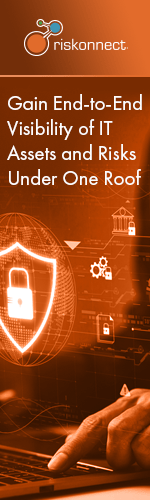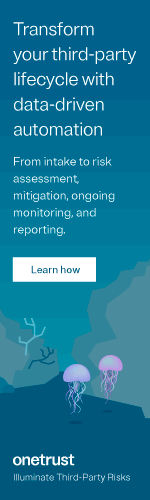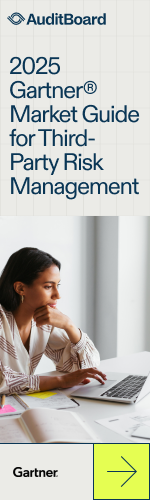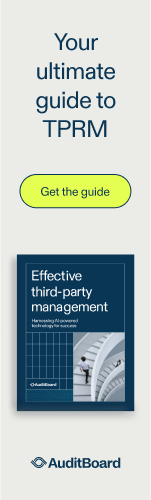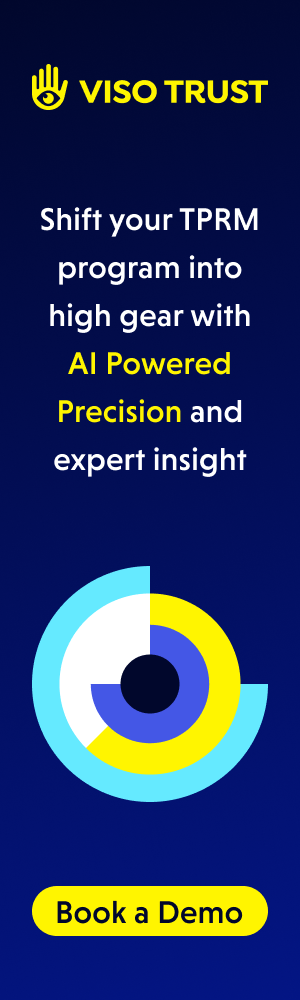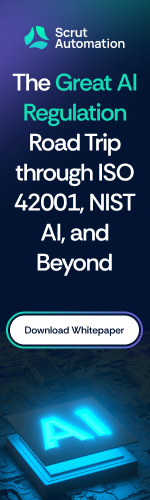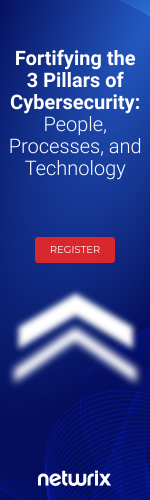How Can I Ensure My Social Network Interactions are Secure on Wireless?
Privacy on social networks seems a little oxymoronic to me. We tell the world about our lives, but we don’t want everyone to knoweverything. I know many people who only want some people to share in their experiences, but those same people often friend people they don’t know. See what I mean? Anyway, it is still a good idea to lock down all your privacy settings and avoid friending people you don’t really know.
But what about security?
When using WiFi, the information that travels from your device to the wireless router can be seen/read (or “sniffed”) if a hacker has the right tools. Keep in mind that not all hackers are criminals; some are what are called “penetration testers” who use software specifically designed for seeking out vulnerabilities in wireless networks or in websites themselves. The problem here is some of the tools penetration testers use can also be accessed by criminals, making your information vulnerable to a bad guy.
Back in 2010, a (non-malicious) “white hat” hacker created a tool called Firesheep. Firesheep is an extension for the Firefox web browser that uses a packet sniffer to intercept unencrypted cookies from websites such as Facebook and Twitter. As cookies are transmitted over networks, packet sniffing is used to discover identities on a sidebar displayed in the browser, allowing the user to instantly take on the login credentials of the unsuspecting Firefox user by double-clicking on the victim’s name.
Since then, social media sites have done a much better job of securing their sites with SSL, which is short for Secure Sockets Layer, a security protocol that provides communication security over the internet. However, many sites that exchange personal or private information still use HTTP without the SSL, and numerous tools for auditing (hacking) WiFi or wired Ethernet connections exist.
To protect yourself, do the following:
- When sharing data, always login via sites that encrypt user data using SSL, which is designated in the address bar as HTTPS.
- Use a secure virtual private network (VPN).Hotspot Shield VPN free proxy protects your identity by ensuring that all web transactions (shopping, filling out forms, downloads, etc.) are secured through HTTPS.
Robert Siciliano is an Identity Theft Expert to Hotspot Shield VPN. He is the author of 99 Things You Wish You Knew Before Your Identity Was Stolen See him discussing internet and wireless security on Good Morning America.
What Exactly is a VPN?
A Virtual Private Network (VPN) is a network set up to communicate privately over a public network. For example: You occasionally want to or need to work from home and your employer knows that if you do, the data that travels between your PC and an office PC needs to be protected. So your employer installs a program on his server and you install one on your computer that allows your computer to connect to the work computers privately.
Another example is remote access VPN tools. Whether you’re a road warrior or simply own multiple PCs and want access to all your data from anywhere, there are a few easy ways to do it. A quick search on “remote access” pulls up numerous options. But many of these programs are a little slow and sometimes clunky.
Most of these VPN tools have their own version of encryption. But when surfing the web on your local computer on a free, unprotected public network in a hotel, airport or coffee shop, your data is vulnerable to “sniffers.” That’s where another form of VPN comes in to protect your data between your laptop, iPad, iPhone or Android and an internet gateway. This kind of VPN creates an impenetrable tunnel to prevent snoopers, hackers and ISPs from viewing your web-browsing activities, instant messages, downloads, credit card information or anything else you send over the network.
Hotspot Shield VPN is a great option that protects your entire web surfing session, securing your connection at both your home Internet network and public internet networks (both wired and wireless). Hotspot Shield’s free proxy protects your identity by ensuring that all web transactions (shopping, filling out forms, downloads, etc.) are secured through HTTPS—the protected internet protocol.
Robert Siciliano is an Identity Theft Expert to Hotspot Shield VPN. He is the author of 99 Things You Wish You Knew Before Your Identity Was Stolen See him discussing internet and wireless security on Good Morning America.
How Hackers Use Our Information Against Us
We hear an awful lot about hackers breaking into systems and taking down networks or stealing millions of data records. The general understanding we have for hacking is bad guys want to disrupt things to make a point or to make money. But how do they really use our personal information against us?
Whether you realize it or not, you expose a lot of your personal information online and even through the technologies you use. From information posted to social networking sites to data sent over unsecured wireless networks, you reveal bits of information that hackers can piece together to either scam or impersonate you.
This information is currency to hackers because it allows them to get what they want—your money. Or worse, a criminal can take your information and make you look really bad and completely tarnish your good name.
With your Social security number they can open various lines of credit under your name and never pay the bills, thus damaging your credit rating and creating a lot of work to for you to clear your name.
If they hack in to your devices and get your usernames and passwords then they can wreak some serious havoc. Banks accounts can be emptied, social media and email accounts can be used to scam your friends or disparage you or your loved ones, and if they access your medical accounts or history, you could be denied services when you need them most.
What all this means is you have to protect your devices and protect your personal information to avoid this from happening. To help protect yourself you should:
Use a firewall – Firewalls filter information from the Internet to your network or computer, providing an important first line of defense. If you have a home wireless network, make sure that the firewall on your router is enabled, and use a software firewall to protect your computer.
Use comprehensive computer security – Because there are a variety of ways in which hackers can access your information, you need to make sure that you employ a comprehensive security solution like McAfee® All Access to safeguard all of your devices.
Educate yourself – Keep up to date about the latest scams and tricks cybercriminals use to grab your information so you can avoid potential attacks.
Use common sense – Follow the old caveats about not clicking on links in emails and instant messages from people you don’t know, and always exercise caution when it comes to sharing any sensitive information.
Robert Siciliano is an Online Security Expert to McAfee. He is the author of 99 Things You Wish You Knew Before Your Mobile was Hacked!
Steps to Take When Connecting to WiFi at the Coffee Shop
Consumers are oblivious to the dangers of connecting in a free wireless environment. If they actually knew how vulnerable they are, all that coffee shops would do is sell coffee.Nobody would stick around and connect to the internet.
Everyone—and I mean everyone—always asks me if they should connect to public WiFi. The short answer is yes, but you need to install virtual private network software to encrypt your connection. More on that in a bit.
There’s plenty to know and a few things you can do to protect yourself. Here are some terms you should know:
Router encryption: The router you hop onto at the coffee shop will most likely have no encryption at all. Encryption is the process of encoding messages or information in such a way that eavesdroppers or hackers cannot read them, but that authorized parties can. Routers are built with software options to turn on encryption, but the coffee shop typically doesn’t turn it on because that would mean every person coming in would need a password. And even in that scenario, that doesn’t necessarily mean your data will be secure.
Wired Equivalent Privacy (WEP) encryption: WEP is 15 years old and offers minimal security; WiFi Protected Access (WPA) encryption is better than its predecessor, WEP. WPA is a certification program that was created in response to several serious weaknesses researchers found in WEP. WPA and WPA2 (a subsequent version) are tougher to crack, but not impossible.
Protect yourself when using WiFi:
- Use the most updated and secure version of your browser.
- Consider only sharing data with sites with HTTPS in the address bar; the S signifies that the website itself is encrypted.
- Turn off file sharing. If you share files at home, turn file sharing off in public.
- Turn on your firewall. It should be on by default, but depending on the age of your computers or by accident, it could be off.
- Use a VPN. AVirtual Private Network (VPN) is a network set up with encryption to protect your data from unauthorized access.Hotspot Shield VPN is a good one to use. It’s secure, free to you (supported by ads) and available for PC, Mac, iPhone and Android.
Robert Siciliano is an Identity Theft Expert to Hotspot Shield VPN. He is the author of 99 Things You Wish You Knew Before Your Identity Was Stolen. See him discussing internet and wireless security on Good Morning America.
How NOT to Dispute a Credit Card Charge
My wife was searching online for a specialist to take care of a minor medical condition. While browsing, a certain ad caught her eye, so she checked out its website and made a phone call to get more information.
The receptionist was warm and friendly and gave her all kinds of advice and direction over the phone. Toward the end of the call, the receptionist recommended my wife come into the office to sit down with the doctor to discuss her options to take care of her issues. Great. The appointment was made and the doctor’s office called a few days before to confirm.
So my wife went to the appointment, had a consult and learned her options…options that basically equated to a sales consultation of all the different procedures this doctor would perform for several thousands of dollars.
At the conclusion of the appointment on the way out the receptionist said, “That will be $125.00 please.” This was a little surprising to my wife because in the two phone calls she had with the doctor’s office, there was no mention of a fee—and when she arrived, there was no mention of a fee or signage stating a fee. My wife had also filled out a tremendous amount of paperwork when she got to the office and at no point in the documentation was there any mention of a fee.
She figured that when she’s going to an appointment to be sold on several thousands of dollars in procedures, there wouldn’t be a charge—after all, you’d be paying to be sold something! Imagine if you test drove a car at a dealership and when you were done the dealer said,“OK, $125.00 please.”
When my wife hesitated to pay and questioned the fee, the receptionist and then the doctor began to belittle and degrade her, saying things like, “What would make you think this is free?” and “Do you not think the doctor’s time is worth anything?” And so on. Feeling overwhelmed, she gave them her credit card. Then she called me from the office.
When I got on the phone and questioned the billing manager, she pulled the same negative tactics on me as she did my wife. This, of course, got my Italian blood boiling as I began to tell her all the ways I was going to expose the doctor’s shady practices on social media and how I was going to write a blog post a day with the doctor’s name in it until all Google’s search bots would see was his name associated with my scathing blogs on the first 10 pages of search.
The billing manager apologized and immediately credited my wife’s card.
Honestly, that’s not how I like to do things. And it shouldn’t be how you do things either. Reduce your aggravation by trying these things first.
#1: Always check the fine print before you make any decisions. Ask the right questions and make sure there are no unwanted charges ahead.
#2: Know what you are buying. Whenever you cough up a credit card number to any retailer, whether in person, online or over the phone, make sure you are getting what you are paying for—nothing more,nothing less.
#3: Be aware of “grey charges.” Sleazy, scheming merchants tack on unwanted subscriptions or recurring charges capitalizing on the fact that we don’t pay attention to the fine print and often do not pay much attention to our statements.
#4: Sign up for BillGuard to watch your statements. It’s free, easy and effective.
Robert Siciliano is a personal security expert & advisor to BillGuard and is the author of 99 Things You Wish You Knew Before Your Identity Was Stolen. See him knock’em dead in this identity theft prevention video.
What is a “Drive-By” Download?
Gone are the days when you had to click to “accept” a download or install a software update in order to become infected. Now, just opening a compromised web page could allow dangerous code to install on your device.
You just need to visit or “drive by” a web page, without stopping to click or accept any software, and the malicious code can download in the background to your device. A drive-by download refers to the unintentional download of a virus or malicious software (malware) onto your computer or mobile device.
A drive-by download will usually take advantage of (or “exploit”) a browser, app, or operating system that is out of date and has a security flaw. This initial code that is downloaded is often very small (so you probably wouldn’t notice it), since its job is often simply to contact another computer where it can pull down the rest of the code on to your smartphone, tablet, or computer. Often, a web page will contain several different types of malicious code, in hopes that one of them will match a weakness on your computer.
These downloads may be placed on otherwise innocent and normal-looking websites. You might receive a link in an email, text message, or social media post that tells you to look at something interesting on a site. When you open the page, while you are enjoying the article or cartoon, the download is installing on your computer.
Security researchers detect drive-by downloads by keeping track of web addresses that they know have a history of malicious or suspicious behavior, and by using crawlers to wander the Web and visit different pages. If a web page initiates a download on a test computer, the site is given a risky reputation. Links in spam messages and other communications can also be used as source lists for these tests.
The best advice I can share about avoiding drive-by downloads is to avoid visiting websites that could be considered dangerous or malicious. This includes adult content, and file-sharing websites. Some other tips to stay protected include:
Keep your Internet browser, and operating system up to date
Use a safe search tool that warns you when you navigate to a malicious site
Use comprehensive security software on all your devices, like McAfee All Access, and keep it up to date
Robert Siciliano is an Online Security Expert to McAfee. He is the author of 99 Things You Wish You Knew Before Your Mobile was Hacked!
10 Tips to Secure Online Banking
Online banking or mobile banking reduces expenses by allowing customers to review transactions, transfer funds, pay bills and check balances without having to walk into a bank branch or make phone calls to a bank’s customer service call center.
Mobile banking, m-banking or SMS banking refers to online banking that occurs via mobile phone or smartphone rather than with a PC. The earliest mobile banking services were offered over SMS, but with the introduction of smartphones and Apple iOS, mobile banking is being offered primarily through applications as opposed to over text messages or a mobile browser.
As convenient as this is, you still need to consider security.
- Set a passlock that times out in one minute to access your mobile.
- Set your computer’s and mobile’s operating systems to automatically update critical security patches.
- Make sure your PC’s firewall is turned on and protecting two-way traffic.
- Always run antivirus software on your PC and mobile, and set it to update virus definitions automatically.
- Run a protected wireless network. Don’t bank with your mobile on a public Wi-Fi network. Use a free service such as Hotspot Shield VPN.
- Never click on links within the body of an email. Instead, go to your favorites menu or type familiar addresses into the address bar.
- Beware of SMiShing, which is like phishing but in the form of malicious text messages instead.
- Download your bank’s mobile application so you can be sure you are visiting the real bank every time and not a copycat site. Do not check the box offering to remember your login information.
- Check your online bank statements frequently.
10. Use strong passwords with numbers and uppercase/lowercase letters and characters.
Robert Siciliano, is a personal security expert contributor to Just Ask Gemalto and author of 99 Things You Wish You Knew Before Your Mobile was Hacked!.
Why are Cybercriminals Moving from PCs to Mobile Devices?
The number of households in the United States that rely solely on mobile phones continues to increase. As of July 2011, 31% of households had mobile phones and no landlines. Additionally, almost one in six households used mobile phones exclusively or almost exclusively, despite still having a landline.
This is the first time that adults (of any age range) have been more likely to go without landlines. Most likely, in one to two decades, the landline will be as obsolete as the rotary phone is today.
With almost half a billion smartphones shipped, sales of smartphones in 2011 outnumbered sales of all PCs. Tablets are counted as PCs, but they run Google Android and Apple iOS software just like smartphones do. If you add together smartphone and tablet sales, it’s clear the mobile device market is much larger than the traditional PC market.
The growth in sales volume of both smartphones and tablets creates a huge audience for mobile device software developers, both commercial and criminal. And since cybercriminals go where the numbers are, they are moving their attacks to mobile devices.
Whenever there’s a major transition in technology, the uncertainty and newness create a perfect opportunity for scammers to launch attacks. Hackers and other criminals are seizing the opportunity, creating swindles, malicious apps and viruses that suit their criminal purposes. And there’s no reason to expect them to stop before some other technology nudges aside mobile in popularity.
There are approximately 40,000 viruses targeting the Android operating system today. In Android’s young life, that’s astounding compared to a similar lifespan dating back to when Microsoft Windows was first launched.
So you need to make sure you protect yourself, because for most of us, our mobile devices are our most personal computers. Here are some things you should do to protect yourself:
Use a PIN to lock your device and set it to auto-lock after a certain period of time
Only download apps from reputable app stores, and review the app permissions to make sure you’re comfortable with what information on your device the app can access
Don’t store sensitive information on your phone like user names and passwords
If you use online banking and shopping sites, always log out and don’t select the “remember me” function and don’t access these site when using free Wi-Fi connections
Regularly review your mobile statements to check for any suspicious charges. If you do see charges you have not made, contact your service provider immediately.
Never respond to text or voicemail with personal information like credit card numbers or passwords
Never click on a link in an email, social networking site or message from someone you do not know
Use mobile devices security like McAfee Mobile Security, or McAfee All Access which protects all your devices
Robert Siciliano is an Online Security Expert to McAfee. He is the author of 99 Things You Wish You Knew Before Your Mobile was Hacked!